- [Vue.js] vue-chartjs를 이용해 "누적 막대 차트" 구현2022년 11월 12일 12시 07분 20초에 업로드 된 글입니다.작성자: DandyNow728x90반응형
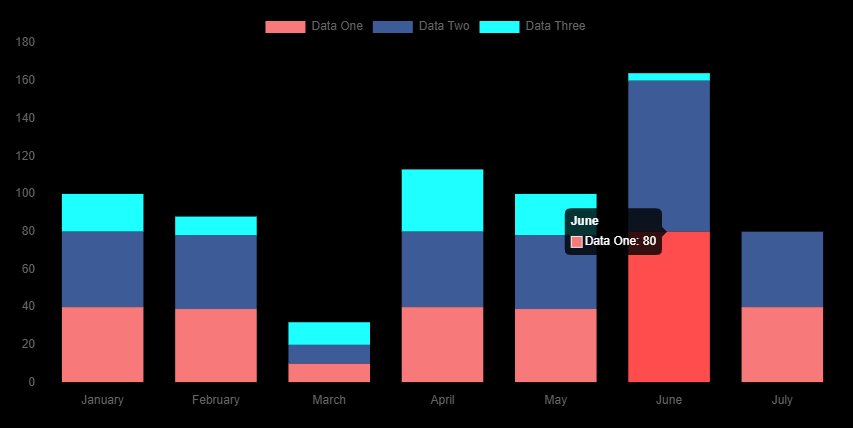
[그림 1] Stacked Bar Chart 구현 결과 vue-chartjs로 "누적 막대형 차트(Stacked Bar Chart)" 구현
Vue.js 3에서 누적 막대형 차트를 구현하고자 하였다. 여러 라이브러리 중에서 vue-chartjs가 가장 무난해 보여 선택했다.
https://vue-chartjs.org/guide/
Getting Started | 📈 vue-chartjs
Getting Started vue-chartjs is a wrapper for Chart.js in vue. You can easily create reuseable chart components. Supports Chart.js v3. Introduction vue-chartjs lets you use Chart.js without much hassle inside Vue. It's perfect for people who need simple cha
vue-chartjs.org
공식문서에서 기본 막대형 차트는 쉽게 찾아볼 수 있었으나 누적 막대형 차트에 대한 설명은 찾을 수 없었다. Examples에서 Bar 예제 코드를 띄우고 이런저런 테스트 끝에 원하는 "누적 막대형 차트"를 구현할 수 있었다.
vue-chartjs-bar-example - CodeSandbox
vue-chartjs-bar-example using chart.js, typescript, vue, vue-chartjs
codesandbox.io
핵심적인 코드는 "chartOptions"의 "scales"였다. x, y의 stacked가 반드시 객체 형태이어야 한다(배열 내 객체이면 작동하지 않는다).
chartOptions: { responsive: true, maintainAspectRatio: false, // 아래 코드가 누적 막대 차트를 만드는 핵심 설정이다. scales: { x: { stacked: true }, y: { stacked: true } } }전체 코드
// views <template> <div> <div class="m-4 p-5 content-area"> <h3>누적 막대 차트</h3> <BarChart :chart-data="chartData" :chart-options="chartOptions" /> <div class="list-group list-group-checkable d-grid gap-2 border-0 w-auto" ></div> </div> </div> </template> <script> import BarChart from '../components/BarChart' import { Chart as ChartJS, Title, Tooltip, Legend, BarElement, CategoryScale, LinearScale } from 'chart.js' ChartJS.register(Title, Tooltip, Legend, BarElement, CategoryScale, LinearScale) export default { components: { BarChart }, data() { return { chartData: { labels: [ 'January', 'February', 'March', 'April', 'May', 'June', 'July' ], datasets: [ { label: 'Data One', backgroundColor: '#f87979', data: [40, 39, 10, 40, 39, 80, 40] }, { label: 'Data Two', backgroundColor: '#3D5B96', data: [40, 39, 10, 40, 39, 80, 40] }, { label: 'Data Three', backgroundColor: '#1EFFFF', data: [20, 10, 12, 33, 22, 4, 0] } ] }, chartOptions: { responsive: true, maintainAspectRatio: false, scales: { x: { stacked: true }, y: { stacked: true } } } } }, setup() {}, created() {}, mounted() {}, unmounted() {}, methods: {} } </script>// BarChart.vue <template> <Bar :chart-options="chartOptions" :chart-data="chartData" :chart-id="chartId" :dataset-id-key="datasetIdKey" :plugins="plugins" :css-classes="cssClasses" :styles="styles" :width="width" :height="height" /> </template> <script> import { Bar } from 'vue-chartjs' import { Chart as ChartJS, Title, Tooltip, Legend, BarElement, CategoryScale, LinearScale } from 'chart.js' ChartJS.register(Title, Tooltip, Legend, BarElement, CategoryScale, LinearScale) export default { name: 'BarChart', components: { Bar }, props: { chartId: { type: String, default: 'bar-chart' }, datasetIdKey: { type: String, default: 'label' }, width: { type: Number, default: 400 }, height: { type: Number, default: 400 }, cssClasses: { default: '', type: String }, styles: { type: Object, default: () => {} }, plugins: { type: Object, default: () => {} } }, data() { return {} } } </script>728x90반응형'언어·프레임워크 > Vue.js' 카테고리의 다른 글
[Vue.js] eslint 설치 에러 해결(버전 문제) (0) 2022.11.15 [Vue.js] Chartjs의 legend 위치 및 모양 수정 (0) 2022.11.13 [Vue.js] Vue.js에서 SASS 전역 로드하기 (0) 2022.11.04 [Vue.js] 실시간 두자리 시간(시, 분, 초) 표시 - 디지털 시계 | AM, PM 표시 | 날짜(년-월-일) 표시 (0) 2022.11.01 [Vue.js] 유용한 팁(백견불여일타 Vue.js 입문) (0) 2022.07.12 다음글이 없습니다.이전글이 없습니다.댓글