[개인] 카스 전자 저울 연동 Packing List 자동 생성 프로그램 #11 | Node.js에서 req.body의 빈 객체 문제로 인해 body-parser 모듈 적용
| 이슈
비어있는 req.body
카스 전자저울의 mdb 파일이 있는 경로를 영속적으로 관리하기 위해 mdb 파일이 있는 경로를 mdbpath.txt에 text 형식으로 써두고자 하였다. 그래서-Node.js에서-post 방식으로 req를 받았는데 req.body가 빈 객체로 왔다. 코드와 실행결과는 다음과 같다.
app.post('/mdbpath', (req, res) => {
console.log(req.body)
res.send('Ok')
})PS C:\Users\J\Documents\GitHub\auuto_packing_make\server> node .\papp.js
서버가 포트 3000번으로 시작되었습니다.
{}
req.body가 빈 객체로 오는 문제는 body-parser 모듈로 해결이 가능했다.
https://www.npmjs.com/package/body-parser#bodyparsertextoptions
body-parser
Node.js body parsing middleware. Latest version: 1.20.0, last published: 2 months ago. Start using body-parser in your project by running `npm i body-parser`. There are 21015 other projects in the npm registry using body-parser.
www.npmjs.com
Node.js에 body-parser 모듈을 설치하고 app.js에 다음의 코드를 추가하였다.
import bodyParser from 'body-parser'
app.use(bodyParser.urlencoded({ extended: false }))
app.use(bodyParser.text())
[그림 1]과 같이 Postman에서 테스트해보니 정상적으로 text 정보가 넘어왔다.
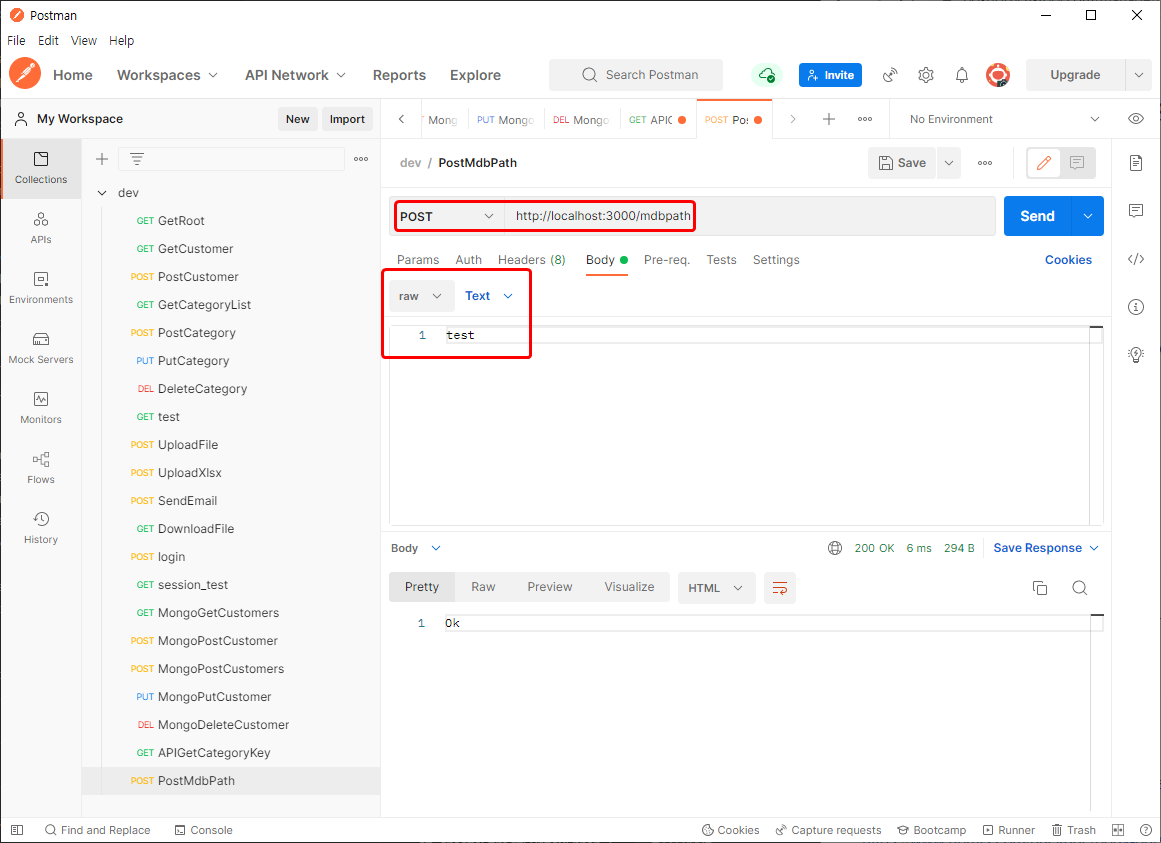
아래는 터미널에 출력된 정상적으로 출력된 내용이다.
PS C:\Users\J\Documents\GitHub\auto_packing_make\server> node .\app.js
서버가 포트 3000번으로 시작되었습니다.
test
req.body에 정상적인 값이 넘어오는 것을 확인한 후 다음과 같이 mdbpath.txt 파일에 mdb 파일의 경로 정보를 쓰는 코드를 완성하였다.
app.post('/mdbpath', (req, res) => {
fs.writeFileSync('./data/mdbpath.txt', req.body, 'utf8', (err) => {
if (err) {
throw err
}
})
res.send('Ok')
})
| 다음 단계
사용자가 임의로 mdb 데이터가 있는 경로를 수정할 수 있는 기능을 구현하고 있는 중이다. Backend에서 text 형태의 mdb 파일 경로 정보를 영속적으로 기록하는 기능은 구현 및 테스트가 완료되었다. 하지만 Frontend에서 Backend로 경로 정보를 보내는 과정에서 Cors 문제가 발생하였다. 이미 app.js에 Cors를 허용으로 처리하였음에도 불구하고 발생한 에러라 난감한 상황이다.